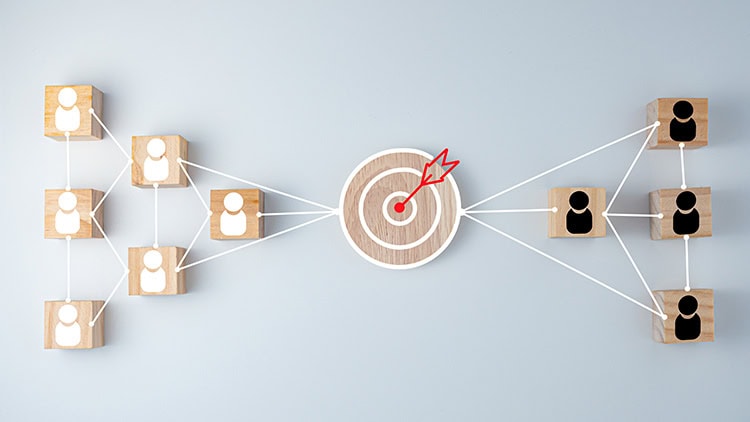Your Site’s Bad UX is Tanking Your SEO Rankings
You optimized on-page SEO elements flawlessly. Content stays fresh and engaging. Technical site health ticks all the boxes. And yet your Google rankings languish while competitors with arguably inferior pages overtake you.
Frustrating, right? But likely not a fluke if your on-site user experience falls short of expectations. Beyond your own quality claims, Google cares tremendously whether visitors actually enjoy using your site once they click over.
In this guide, we’ll uncover why poor on-site UX drags down organic rankings, warning signs of problems from site analytics, and actionable ways to turn around harmful user experience issues.

Why Google Rewards Sites Offering Good UX
Google’s prime directive centers on providing the most relevant, satisfying search results to its users globally. Generally that involves prominently ranking pages with strong expertise signals, authority metrics and trusted sources that best answer the query intent.
But in recent years, their algorithms evolved to analyze behavioral signals contrasting websites’ claims of usefulness for searchers. Pages boasting incredible content yet driving visitors away quickly due to frustrating UX present a dilemma.
Analytics metrics like high bounce rates, short session durations and lack of scroll depth counter quality assumptions. And represent poor user experience failing to engage searchers sufficiently once they click over to your site.
Scoring low on user experience factors contributes to lower rankings over time even against sites less optimized on other typical SEO dimensions. Google sees disappointed visitors leaving your site quickly as an indicator your page fails to deliver on users’ needs. By demoting your poor UX site slightly in the organic results, searchers see better options more likely to satisfy.
Diagnosing UX Issues Damaging SEO via Site Analytics
Before optimizing user experience, you need to confirm issues through data and pinpoint problem pages specifically. Google Analytics offers incredible visibility into on-site behavior illuminating harmful UX patterns.
Focus your analytics analysis around key categories driving poor experiences:
- Landing Pages with High Bounce Rates
Filter your landing page report to spotlight those with bounce rates spiking over 70-80%. Especially concerning are core content pages like services, blog posts and middle-funnel category listings losing visitors instantly. Compare traffic sources to confirm bounce issues persist for organic visitors.
- Low Average Session Duration Times
High bounce rates indicate visitors leaving one page instantly. But session durations calculate total time spent engaging with your site. Good goal minimums average 2-3 minutes, with under 1 minute across sessions suggesting rapid abandonment issues.
- Falling Scroll Depth for Blog Content
Scroll depth metrics reveal how far down a page visitors scroll before leaving. For longform blog posts especially, under 20% scroll depth signals most never read beyond shallow intro paragraphs before abandoning interest.
- Leaky Shopping Cart Funnels
For ecommerce sites, leaked revenue opportunities also demonstrate UX issues during checkout. Unusually high cart abandonment rates above 75%+ indicate friction within conversion flows. Analyze fallout points losing customers.
Armed with actionable data around poorly performing landing pages, you can now dig into the root UX causes for consideration.
Improving On-Site UX to Boost SEO Performance
If your site analytics uncovered multiple high traffic pages plagued by bounce, exit and abandonment rates far exceeding industry averages…you likely suffer from macro user experience issues site-wide.
Tackle harmful UX impacts splitting effort across three key areas:
Content Consumption Flows Start by mapping out existing site visitor paths using heatmap tools to locate disruptions preventing users from easily accessing then consuming your best content. Look for points of friction including confusing menus, hidden navigation, awkward page layouts, unusable widgets and popups interrupting scannability.
Lead Conversion Funnels Similarly analyze your sales or lead gen processes using funnel visualization to pinpoint when and where visitors leak out of key conversions flows. Form fields missing, confusing directions, hidden submit buttons, too many steps and lack of trust elements all diminish conversion performance.
Technical Site Performance Even if your content rates highly relevant and pages flow logically, technical load delays ruin experiences. Test site speed throttling connections to confirm acceptable load times 3G networks and budgets devices. Optimize pages over 2.5 second loads losing visitors instantly before relevant content displays fully.
Start initiative conversations with stakeholders around improving limited metrics tied to revenue and lead gen conversion rates. Continually A/B testing refreshed page layouts, streamlined navigation, personalized content recommendations, simplified calls to action and enhanced mobile responsiveness bears fruit over time increasing retention and rankings boosts.
Remember that like any other site optimization initiative, improving on-site user experience remains an ongoing pursuit rather than a one time fix. Monitor analytics regularly for new weak points cropping up site-wide or on key landing pages. And stay atop emerging UX best practices ensuring your site continually delights visitors rather than impeding missions.