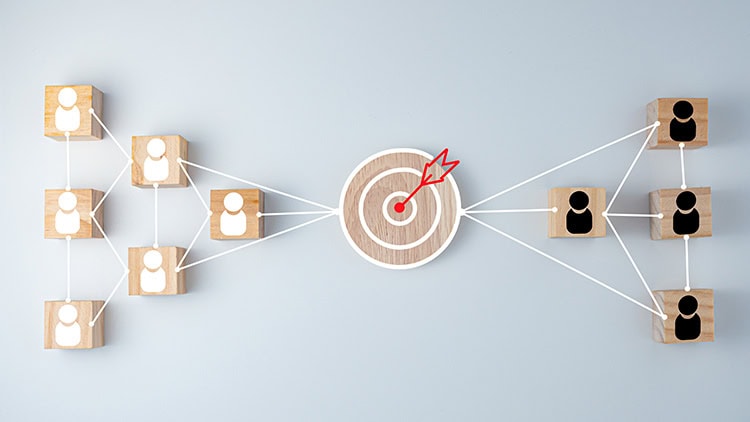10 Web Design Pitfalls that Hurt User Experience
Creating a website with excellent usability that delights users is crucial for success. But it’s all too easy to fall into common UX pitfalls that frustrate visitors. Avoiding these missteps takes mindfulness at every step in the design process. Here are some of the top pitfalls that plague website usability, and how to avoid them.

Forgetting the User
The #1 pitfall is forgetting about the user altogether. With business goals in mind, it’s tempting to design for what the company wants users to do. But optimizing for user needs is how you meet business goals. Work backwards from the user. Conduct user research to understand pain points and motivations. Design the experience around alleviating frustrations and fulfilling wants. Stay grounded in real user perspectives through testing and direct input at every stage.
Overloading Pages
Another pitfall is overloading pages with too much content. Fit as much info as possible! Except users suffer from information overload. Homepages become dense billboards deafening the value proposition. Content pages feature walls of text ignoring scannability. Every page competes for attention with excessive calls-to-action. Simplify and remove unnecessary elements. Use white space and visual hierarchy to make primary content shine. Consolidate related info thoughtfully. Staying concise and focused creates room to breathe.
Inconsistent UX
When the UX lacks consistency across a site, it becomes challenging to intuit interactions. But logical predictability from page to page makes exploration easy. Use UI patterns consistently, keep navigation and IA steady, maintain stylistic uniformity. If you must vary elements, align to user expectations. Consistency builds trust as users know what to expect. Inconsistency means endless cognitive re-processing. Build on standard UX patterns and validated best practices to avoid this confusion.
Ignoring Accessibility
Accessibility is a crucial element of UX inclusivity. But it’s often overlooked in the name of design aesthetics or visual flourishes. This excludes users reliant on assistive devices. Remember accessibility at every step. Write clean semantic markup. Use proper color contrast. Provide text alternatives for images. Support screen readers and keyboard navigation. Embrace flexible designs. With inclusive accessibility, more users can access and enjoy the full experience.
Poor Search Functionality
Weak search undercuts a core UX need – findability. If users cannot easily find information, they will bail. Ensure site search is highly visible and intuitive. Results should be relevant and accurate. Support auto-complete and filters. Optimize both algorithms and content for quality results tuned to user language. Seamless search saves users’ time and provides a self-serve way to satisfy information needs. Disable search only if absolutely unnecessary for the use case.
Ignoring Mobile Needs
In the mobile age, only designing for desktop leaves many users frustrated. Ensure UX adapts to shifting contexts and touch interactions. Avoid “pinch and zoom” and fiddly elements. Design with mobile in mind first. Use flexbox, grid, and responsive frameworks. Test across devices in real mobile scenarios. Fingerprint identification and camera integration can also enhance mobile experience. Optimizing for mobile is no longer optional.
Generic, Impersonal UX
While personalization takes effort, a one-size-fits-all UX feels impersonal. Go beyond surface-level changes like inserting user names. Truly customize and tailor experiences where possible. For example, progressive profile building to serve relevant content. Or segmented user journeys based on attributes. Localization also boosts relevancy. Thoughtful personalization makes users feel valued as individuals.
Over-Reliance on Best Practices
UX best practices solve common problems. But relying too heavily on conventions leads to a stale, generic feel. The best UX balances best practices with innovation through a customer-centric lens. Depart from standards thoughtfully by always asking: does this provide better experience for users? For instance, eliminating navigation for very simple apps. Or introducing new elements that specifically fulfill your users’ needs.
The ideal web UX is invisible, seamlessly fulfilling user goals without friction. By avoiding these pitfalls during design and development, you can craft interfaces that delight. Building a strong UX requires ongoing user research, prototyping, iteration, and testing. But the outcome is worth the investment for reduced churn and happy customers who love interacting with your site. Keep users at the heart of every decision to dodge pitfalls and encourage engagement.